…MOST OF US use a picture in a post to enhance the impact. Usually the blogs I see have one main picture for the header and maybe a few more scattered throughout the post.
What if you want to group several pictures together? What then?
Here’s how you do it:
Click on ‘Add Media‘ (of course)
Then click the left hand side on ‘Create Gallery‘
With that selected you then choose the pictures you want simply by clicking on multiple images
Click ‘Create a new gallery‘ and you will be in a new window giving you options on how you would like the photos to appear in the post; tiled, mosaic etc. Insert into post and there you have it, pictures grouped together instead of requiring formatting that never quite works without ruining the text at the same time.
Column:
Tiled mosaic:

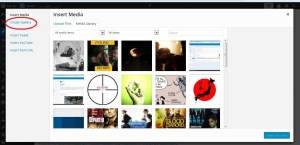














Reblogged this on Mysticalwriter and commented:
I originally read this over at http://thestoryreadingapeblog.com/
Thought that it might be of help for those of you that do a lot photography blogs
LikeLiked by 1 person
Thank you. I didn’t know this. 😀
LikeLiked by 1 person
You’re welcome!
LikeLiked by 1 person
😀 ❤
LikeLiked by 1 person
Thanks for the useful tip!
LikeLiked by 1 person
All good 🙂
LikeLike
Reblogged this on Lyn Horner's Corner.
LikeLike
Thanks! 🙂 Sharing and following your blog. 🙂
LikeLiked by 1 person
You’re welcome 🙂
LikeLike
I’ve never used this option before, might have to give it a try now. Thanks
LikeLiked by 1 person
🙂
LikeLiked by 1 person
thanks, great info –
LikeLiked by 1 person
Very easy! I love creating galleries and can attest that if I can do it, ANYONE can. Chris, my beloved Ape can vouch for this. Lol!
LikeLiked by 1 person
🙂
LikeLiked by 1 person
Brilliant thank you .. found via The Story Reading Ape.. Will share around.
LikeLiked by 1 person
Please do! 🙂
LikeLiked by 1 person
Easily and nicely explained. Found you via Mr. Ape 👌
LikeLiked by 1 person
I’m glad you found it useful 🙂
LikeLike
Reblogged this on Chris The Story Reading Ape's Blog and commented:
Great information for bloggers, now, if only I knew how to transfer my existing library into galleries without losing their existing links, I’d be a VERY happy little ape 🐵
LikeLiked by 1 person
Great information and explained in simple terms too.
LikeLiked by 1 person
Glad it’s easy to follow 🙂
LikeLike
A useful tip. Thanks!
LikeLiked by 1 person
Reblogged this on Don Massenzio's Blog and commented:
Some great tips on grouping blog images that I’ll definitely be using. Enjoy.
LikeLiked by 1 person
Thanks for sharing.
LikeLiked by 1 person